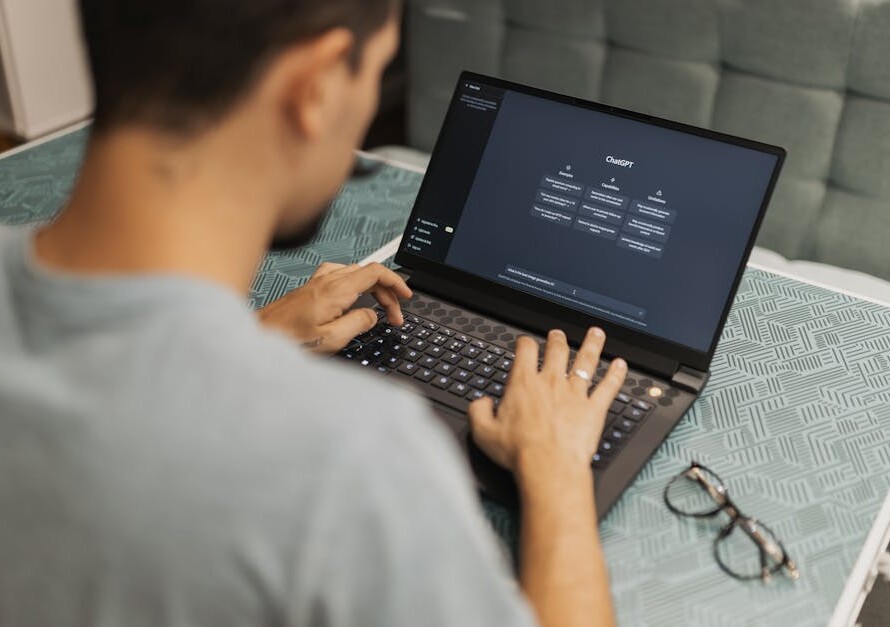Introduction
When considering what software do accountants use, recognize the diverse toolbox that accountants rely on to perform their roles efficiently. Here’s a quick overview:
- QuickBooks
- Xero
- FreshBooks
- Sage 50cloud
- NetSuite ERP
- Zoho Books
In the meticulous world of accounting, these tools are crucial for ensuring precision, productivity, and obtaining valuable financial insights. These digital aids help accountants manage complex financial data, comply with regulatory requirements, and offer strategic advice with confidence. Mastering these tools is vital not just for seasoned professionals but also for newcomers eager to excel in the accounting field.
By leveraging the right software, accountants transform cumbersome tasks into streamlined processes, offering businesses detailed, accurate, and timely financial reports. This technological fluency is indispensable for advancing one’s career and standing out in a competitive job market.
My name is Russell Rosario, co-founder of Profit Leap, with extensive experience as a fractional CFO, CPA, and software engineer. Over the years, I’ve specialized in understanding what software do accountants use to help businesses thrive by leveraging the most suitable accounting tools.

What Software Do Accountants Use?
Accountants have a range of software options tailored to meet their specific needs. Here are some of the most popular choices:
QuickBooks
QuickBooks is a top choice for many accountants, especially those working with small to medium-sized businesses. It’s known for its user-friendly interface and comprehensive features. QuickBooks allows accountants to manage payroll, expenses, and invoicing seamlessly. It also offers robust reporting tools that help in generating detailed financial reports.
Xero
Xero is another favorite among accountants, particularly for its cloud-based capabilities. Xero supports multi-currency transactions and offers real-time financial data, which is crucial for modern businesses. Its integration with over 800 third-party apps makes it versatile and highly adaptable to various business needs.
FreshBooks
FreshBooks is known for its ease of use and is particularly popular among freelancers and small business owners. It excels in invoicing and time-tracking, making it a go-to for service-based industries. FreshBooks also offers features like expense tracking and financial reporting.
Sage 50cloud
Sage 50cloud combines the reliability of desktop software with the flexibility of the cloud. This software is ideal for businesses that need robust accounting features, including job costing, payroll, and advanced financial reporting. Sage 50cloud also supports what-if scenarios, helping businesses forecast and plan effectively.
NetSuite ERP
For larger enterprises, NetSuite ERP offers a comprehensive solution that integrates all business processes, including accounting. It’s particularly useful for companies that need advanced financial management, automation, and scalability. NetSuite ERP helps streamline operations and provides deep insights into financial performance.
Zoho Books
Zoho Books is a cost-effective option that offers a wide range of features, from invoicing and expense tracking to inventory management. It’s particularly suitable for small businesses looking for an affordable yet powerful accounting solution. Zoho Books also integrates well with other Zoho products, making it a versatile choice.
Top Accounting Software for Small Businesses
When it comes to what software do accountants use, small businesses have several excellent options. Here are some of the top choices:
QuickBooks Online
QuickBooks Online is a favorite among small business owners and accountants alike. It’s highly accessible and offers a wide range of features:
- Invoicing and Billing: Create and send invoices effortlessly.
- Expense Tracking: Monitor your expenses in real-time.
- Payroll Integration: Seamlessly integrates with QuickBooks Payroll.
- Mobile App: Manage your finances on the go.
QuickBooks Online is cloud-based, which means you can access your data from anywhere, at any time. This flexibility is particularly useful for small businesses that need to stay agile.
FreshBooks
FreshBooks is ideal for freelancers and small businesses looking for an affordable yet robust accounting solution. It offers a user-friendly interface and several useful features:
- Invoicing: Create professional invoices quickly.
- Expense Management: Easily track your spending.
- Time Tracking: Perfect for service-based businesses.
- Project Management: Keep your projects on track and within budget.
FreshBooks also offers excellent customer support and frequent updates, making it a reliable choice for smaller operations.
Zoho Books
Zoho Books is another strong contender for small businesses. It’s part of the Zoho suite, which means it integrates well with other Zoho products like Zoho CRM and Zoho Inventory:
- Automated Workflows: Save time by automating repetitive tasks.
- Bank Reconciliation: Simplify your bank reconciliation process.
- Customizable Reports: Generate detailed financial reports.
- Multi-Currency Support: Handle transactions in multiple currencies.
Zoho Books is a versatile option that can grow with your business, offering scalability and integration capabilities.
Best Payroll Software for Accountants
Selecting the right payroll software is crucial for accountants who manage multiple clients and need efficient, accurate payroll processing. Here are some top choices:
OnPay
OnPay is a standout for its simplicity and robust features. It offers unlimited payroll runs and free data migration for new users, which is a huge plus for accountants transitioning from other software. OnPay also integrates seamlessly with third-party applications, enhancing its functionality. The pricing is reasonable at $40 per month plus $6 per month per person.
Gusto
Gusto is well-loved for its user-friendly interface and comprehensive features. It offers next-day direct deposit under its Plus plan, which costs $80 per month plus $12 per person. Gusto supports international contractor payments, garnishments, tip credits, and more. It’s perfect for accountants dealing with diverse payroll needs.
QuickBooks Payroll
For accountants already using QuickBooks for accounting, QuickBooks Payroll is a natural extension. It offers automatic payroll, next-day direct deposit, and 1099 contractor management. Plans start at $45 per month plus $5 per employee, with a promotional offer for the first three months at half price. The integration with QuickBooks accounting software makes it a convenient choice.
ADP Run
ADP Run is ideal for accountants handling clients with complex payroll needs. It features direct deposit, multijurisdiction payroll, and a mobile payroll app. ADP Run also allows exporting journal entries into various accounting software. It’s a smart choice for accountants working with contractors and employees across different states.
Remote
Remote is tailored for accountants with clients needing global payroll capabilities. It supports multicurrency transactions, international compliance, and offers a full-stack infrastructure for each country it services. Pricing starts at $599 per employee per month if billed annually. This makes Remote an excellent option for managing payroll for international staff.
Key Features of Accounting Software
Understanding the key features of accounting software can help you choose the right tools for your practice. Here are the essential features accountants rely on:
Billing and Invoicing
Billing and invoicing are fundamental tasks for any accountant. Good accounting software should let you create and track invoices easily. Automated billing can save you time by sending recurring invoices and reminders for overdue payments, ensuring you get paid on time and maintain a healthy cash flow.
Payroll Management
Payroll management is another critical feature. Whether you’re handling payroll for a small business or a large corporation, accounting software should automate calculations, tax deductions, and compliance with local laws. This reduces errors and ensures employees are paid accurately and on time.
Document Scanning
Document scanning simplifies the process of managing physical documents. With this feature, you can scan and store receipts, invoices, and other financial documents digitally. This not only saves space but also makes it easier to retrieve documents when needed.
Project Management
Project management tools help accountants track the financial aspects of various projects. From client onboarding to financial reporting, these tools allow you to design workflows, assign tasks, and monitor progress. This ensures that projects stay on track and within budget.
Accounts Receivable and Accounts Payable
Managing accounts receivable and accounts payable is essential for maintaining a clear view of your financial health. Accounting software should help you track outstanding invoices (accounts receivable) and manage bills you need to pay (accounts payable). This feature helps you maintain a balanced cash flow and avoid late payments.
Budgeting and Forecasting
Budgeting and forecasting tools provide insights into your financial future. These features allow you to create budgets, forecast revenues and expenses, and compare actual performance against your projections. This helps you make informed financial decisions and plan for growth.
Tax Compliance
Modern accounting software is designed to comply with tax regulations. Features like automated tax calculations, tax form generation, and compliance with Making Tax Digital (MTD) ensure that you meet all legal requirements. This reduces the risk of errors and penalties.
Transparency and Accuracy
One of the biggest advantages of accounting software is its ability to provide a clear overview of your current financial status. Features like real-time reporting and data validation help prevent costly human errors and provide accurate financial insights.
By understanding and leveraging these key features, accountants can streamline their workflows, improve accuracy, and provide better services to their clients.
Learning and Mastering Accountant Tools
To get the most out of your accounting software, it’s essential to continually learn and master these tools. Here’s how to stay ahead…
Benefits of Cloud Accounting Software
Cloud accounting software has revolutionized how accountants manage their work. Here are some key benefits:
Simplified Operations
Cloud accounting software is designed to be user-friendly. This makes it easy for clients, who often aren’t trained accountants, to handle daily accounting tasks. This simplification helps clients stay on top of their finances without getting overwhelmed.
Efficiency and Cost Savings
Automation is a game-changer. Cloud accounting software automates many calculations and administrative tasks. This not only saves time but also reduces the need for extra staff, leading to significant cost savings.
Transparency and Accuracy
Mistakes can be costly. Cloud accounting software minimizes human errors by automating data entry and calculations. This ensures that financial records are accurate and transparent, which is crucial for making informed decisions.
Reliable Data
One of the biggest advantages is reliable data. Cloud accounting software provides real-time updates, giving you a clear picture of your financial status at any moment. This helps in budgeting, forecasting, and making strategic decisions.
Tax Compliance
Staying compliant with tax laws is easier with cloud accounting software. These tools are designed to comply with regulations like Making Tax Digital (MTD). They automatically update to reflect the latest tax laws, ensuring your business stays compliant.
Customer Service
With cloud accounting software, accountants can offer better services to their clients. Features like real-time collaboration and instant updates reduce delays and improve workflows, enhancing customer service and professional credibility.
Data Security
Security is a top concern for any business. Cloud accounting software offers robust security measures to protect sensitive financial data. This ensures that clients can trust their accountants with their financial information.
Cloud accounting software has transformed the way accountants operate, offering numerous benefits that improve efficiency, accuracy, and client satisfaction. By leveraging these tools, accountants can provide better services and focus on what they do best—helping clients succeed.
Learning and Mastering Accountant Tools
To get the most out of your accounting software, it’s essential to continually learn and master these tools. Here’s how to stay ahead…
Learning and Mastering Accountant Tools
To get the most out of your accounting software, it’s essential to continually learn and master these tools. Here’s how to stay ahead:
Establish a Strong Accounting Foundation
Before diving into software, ensure you have a solid grasp of accounting principles. This foundation will help you understand how each tool aids in financial reporting, compliance, and strategic decision-making. Resources like accounting textbooks, online courses, and industry seminars can be invaluable for building this knowledge.
Immerse Yourself in Hands-on Practice
There’s no substitute for direct experience. Start with trial versions of software and engage in practical exercises that mimic real accounting tasks. This hands-on approach helps you navigate the nuances of each tool and integrate it into your daily workflow more effectively.
Connect with User Communities and Support Networks
Join forums, user groups, and online communities centered around the accounting tools you’re learning. These platforms are great for gaining insights from experienced users, discovering shortcuts, and staying informed about updates and new features.
Utilize Official Training Resources
Make the most of the official tutorials, webinars, and documentation provided by software vendors. These materials are tailored to help you understand the core functionalities and advanced features of the tools, often highlighting industry-specific scenarios.
Advance Your Skills with Specialized Courses and Certifications
For critical accounting software that you’ll use regularly, consider enrolling in specialized training courses or pursuing certifications. These structured educational programs can deepen your expertise and provide credentials that enhance your professional standing.
Commit to Ongoing Education
The field of accounting and its associated technologies are constantly evolving. To stay ahead, make a habit of continuous learning. Subscribe to accounting software newsletters, participate in webinars, and periodically reassess your software suite to ensure it aligns with current best practices and industry standards.
Teach Others and Solicit Constructive Criticism
As you grow more confident in your use of accounting tools, share your knowledge with colleagues and seek their input on your approach. Teaching can reinforce your own understanding, while feedback can offer fresh perspectives on how to optimize your use of these essential tools.
By following these steps, you’ll not only master the accountant tools and software necessary for your role but also position yourself as a valuable asset in the ever-changing landscape of the accounting profession.
Frequently Asked Questions about Accounting Software
Frequently Asked Questions about Accounting Software
What software do accountants use most?
Accountants most commonly use QuickBooks. It’s popular for its user-friendly interface and comprehensive features. QuickBooks helps accountants manage everything from financial reports to cloud backups. It’s especially useful for small and medium-sized businesses due to its scalability and integration capabilities.
QuickBooks is not the only software in the game. Xero and Sage are also widely used, offering robust functionalities for different accounting needs. These tools help accountants handle payroll, invoicing, and tax compliance efficiently.
Do accountants use Excel?
Absolutely, accountants still use Microsoft Excel. Even with advanced accounting software available, Excel remains a go-to tool for many. It’s great for simple tasks like creating spreadsheets, performing calculations, and managing small datasets.
Excel is particularly useful for small business accounting and for self-employed individuals who need a straightforward way to track their finances without the complexity of full-fledged accounting software.
Is Excel an accounting software?
Technically, Excel is not an accounting software. However, it can be used to meet basic requirements for self-employed individuals or small businesses. You can set up simple accounting systems using templates available online.
While Excel lacks the advanced features of dedicated accounting software like QuickBooks, it’s a flexible and cost-effective option for those with minimal accounting needs.
Conclusion
At Profit Leap, we understand the evolving needs of accountants and small business owners. Our mission is to make accounting simple and efficient, which is why we offer advanced tools like Huxley AI and tailored dashboards.
Huxley AI is not just another accounting tool. It’s your co-pilot in managing your business’s financial health. By leveraging advanced AI capabilities, Huxley provides tailored advice, precise forecasting, and actionable insights.
Tailored Dashboards are another cornerstone of our approach. These dashboards transform complex data into clear, actionable insights. They are not only visually appealing but also highly interactive, allowing you to drill down into different data layers, examine various scenarios, and predict future trends.
With customized metrics, we ensure that the metrics displayed on your dashboards reflect the unique aspects of your business, providing a clear and real-time view of your data. This helps you make informed decisions quickly, without sifting through irrelevant information.
Consider the case of Michael Solis from TransRide. He says, “Switching to Huxley was a game-changer for us. Our business was struggling with unprofitable operations due to a lack of clear forecasting. After implementing Huxley, we turned things around in just a few months.”
By leveraging tailored dashboards and advanced AI capabilities, Profit Leap equips you with the tools necessary to transform your data into a powerful asset. Discover more about how our services can revolutionize your business intelligence strategy by visiting our services page.
Together, let’s harness the full potential of your data to drive growth and innovation.