Introduction
Choosing the right accounting software for your business is essential for streamlining your financial management. With so many options available, it’s easy to feel overwhelmed. Here’s a quick overview of what to look for when choosing the right accounting software for your business:
- Understand your business needs.
- Consider your budget.
- Look for essential accounting features.
- Evaluate usability and accessibility.
- Check for scalability and integration capabilities.
Selecting the best accounting software starts with understanding your business needs. Every business is different—your accounting software should cater to your specific industry, size, and growth plans. For example, a retail store has very different requirements than a small manufacturing business.
Next, it’s crucial to keep your budget in mind. Prices for accounting software vary widely. There are solutions for every budget, from free, basic software to advanced systems that require a larger investment. The key is balancing cost with the features you’ll actually use.

Evaluating Your Business Needs
Choosing the right accounting software for your business starts with understanding your unique needs. Here’s what to consider:
Industry-Specific Requirements
Every industry has its own quirks and needs. For instance, if you’re in retail, you might need software that integrates seamlessly with your point-of-sale (POS) system. On the other hand, a construction company might need job costing features to track expenses for each project.
Example: A local bakery might prioritize inventory management to track ingredients, while a consulting firm focuses on time tracking and billing clients.
Size of Business
The scale of your operations plays a big role in your choice of accounting software. A small startup might only need basic invoicing and expense tracking, while a growing business with multiple employees might require more advanced features like payroll and detailed financial reporting.
Tips:
– Small Businesses: Look for solutions with basic invoicing, expense tracking, and simple financial reports.
– Medium Businesses: Consider software that offers payroll, multi-user access, and advanced reporting.
– Large Enterprises: Opt for comprehensive systems with extensive customization, scalability, and integration capabilities.
Financial Literacy
Your team’s comfort level with accounting concepts also matters. If you’re not an accounting expert, you’ll want software that’s user-friendly and offers robust support.
Quote: “Even though accounting software can make the task of keeping books easier, it still requires a certain amount of financial literacy.” – Eduardo Vasconcellos and Stella Morrison
Considerations:
– Beginner-Friendly: Look for intuitive interfaces, easy-to-navigate dashboards, and plenty of tutorials.
– Advanced Users: Seek out software with in-depth features and customization options that can handle complex financial tasks.
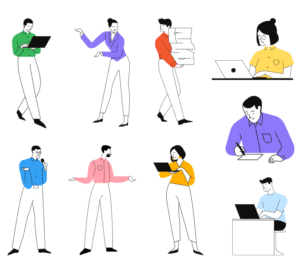
Evaluating your business needs is the first step in finding the right accounting software. By understanding your industry-specific requirements, the size of your business, and the financial literacy of your team, you can narrow down your options to those that will best support your business operations.
Next, let’s explore the key features to look for in accounting software, ensuring you choose a solution that meets all your essential needs.
Key Features to Look For
When choosing the right accounting software for your business, it’s crucial to identify the key features that will meet your needs. Here are some essential features to consider:
Invoicing
Invoicing is one of the most basic yet vital functions of accounting software. Look for software that allows you to create and track invoices easily. Automated invoicing can save you time by sending recurring invoices and reminders for overdue payments. This ensures you get paid on time and helps maintain cash flow.
Expense Tracking
Tracking expenses accurately is essential for managing your business’s finances. Good accounting software should allow you to categorize expenses, attach receipts, and track them against your budget. Automated expense tracking can help reduce errors and provide a clear picture of where your money is going.
Financial Reporting
Financial reports are critical for understanding your business’s performance. The software should offer easy-to-read reports that can be shared with your accountant, managers, or other stakeholders. Look for software that provides customizable reports like profit and loss statements, balance sheets, and cash flow statements.
Multi-Currency Support
If your business deals with international clients or suppliers, multi-currency support is a must. This feature allows you to handle transactions in different currencies, automatically converting them based on current exchange rates. This simplifies your accounting and helps you manage international business more effectively.
Cloud-Based vs. Desktop
Deciding between cloud-based and desktop software is crucial. Cloud-based software offers flexibility, allowing you to access your accounts from anywhere with an internet connection. It also provides automatic updates and data backups, ensuring your information is always secure and up-to-date.
On the other hand, desktop software is typically a one-time purchase and does not rely on an internet connection. However, it can be limiting as it ties you to a single device and may not offer the same level of security and updates as cloud-based options.
Integration Capabilities
Integration with other tools can significantly enhance the functionality of your accounting software. Look for software that can integrate with your existing systems like point-of-sale (POS), customer relationship management (CRM), and e-commerce platforms. This ensures seamless data flow and reduces the need for manual data entry, saving you time and reducing errors.
By focusing on these key features, you can choose accounting software that not only meets your current needs but also scales with your business as it grows.
Next, we’ll delve into cost and budgeting for accounting software, exploring subscription models, hidden fees, and add-on costs to help you make an informed decision.
Cost and Budgeting for Accounting Software
When deciding how to choose the right accounting software for your business, understanding the costs involved is crucial. Here’s a breakdown of what to consider:
Subscription vs. One-time Fee
Subscription Plans:
Many accounting software providers offer subscription-based pricing. This means you pay a monthly or yearly fee.
Pros:
– Lower upfront cost: Easier on your cash flow.
– Regular updates: Often included in the subscription.
– Scalability: Easily upgrade or downgrade as your needs change.
Cons:
– Ongoing cost: Can add up over time.
– Commitment: Some require long-term contracts.
One-time Fee:
Some software is available for a one-time purchase.
Pros:
– Single payment: No ongoing fees.
– Ownership: You own the software outright.
Cons:
– Higher upfront cost: Can be a significant initial expense.
– Update fees: You might need to pay for future updates.
Hidden Fees
When evaluating software, be aware of potential hidden fees. These can include:
- Setup fees: Some providers charge for initial setup and configuration.
- Customer support: Fees for premium support services.
- Data storage: Additional charges for cloud storage space.
- Transaction limits: Extra costs if you exceed certain transaction limits.
Tip: Always read the fine print and ask for a detailed breakdown of all potential costs.
Add-on Costs
Add-ons can enhance your software but also increase costs. Common add-ons include:
- Payroll services: Integrate payroll processing for an extra fee.
- Advanced reporting: Enhanced analytics and reporting tools.
- Additional users: Fees for adding more users to your account.
- Third-party integrations: Connecting with other software like CRM or e-commerce platforms.
Stat: According to a QuickBooks survey, 47% of users wanted to automate running financial reports, which often requires add-ons.
Real-life example: A small retail business might start with a basic subscription but later add payroll services and inventory management as they grow. This flexibility helps them manage costs while scaling their operations.
By understanding these cost factors, you can budget effectively and avoid surprises. Next, we’ll look at usability and accessibility, focusing on cloud applications, mobile access, and user interfaces.
Usability and Accessibility
When choosing the right accounting software for your business, usability and accessibility are crucial. Let’s break down what you need to consider:
Cloud Applications
Cloud-based accounting software stores data online, making it accessible from anywhere with an internet connection. This is perfect if your “office” is sometimes a café or an airport lounge.
Pros:
– Access your data anytime, anywhere.
– Automatic updates and backups.
– Reduced risk of data loss from hardware failures.
Cons:
– Requires a reliable internet connection.
– Monthly subscription fees can add up over time.
Mobile Access
For on-the-go business owners, mobile access is a game-changer. A good accounting app should allow you to:
- Create and send invoices right from your phone.
- Track expenses by snapping photos of receipts.
- Monitor cash flow in real-time.
Tip: Ensure the app is compatible with your preferred platform (iOS, Android, etc.).
User Interface
A user-friendly interface is essential. You don’t want to spend hours figuring out how to use your software. Look for:
- Intuitive navigation: Menus and features should be easy to find.
- Clear instructions: Tooltips and guides can help you get started quickly.
- Trial periods: Many software options offer free trials. Use these to see how user-friendly the interface is.
Multi-User Access
If you have a team, multi-user access is a must. This allows different team members to access the software simultaneously, each with their own permissions.
Considerations:
– User roles: Can you assign different access levels (e.g., admin, viewer)?
– Simultaneous access: How many users can be logged in at the same time?
– Cost: Some software charges per user, so factor this into your budget.
By focusing on usability and accessibility, you ensure that your accounting software will be a helpful tool, not a hindrance. Next, we’ll discuss selecting the right vendor, covering customer support, security measures, and more.
Selecting the Right Vendor
Choosing the right vendor for your accounting software is crucial. Here’s what to look for:
Customer Support
Good customer support can make or break your experience with accounting software. You want a vendor that offers:
- Free Support: Understand if support is free or if there are additional fees.
- Availability: Check the support hours and time zones to ensure they align with your business hours.
- Multiple Contact Methods: Look for vendors that offer phone, email, and live chat support.
- Experienced Staff: Make sure the support team is knowledgeable about the software and your industry needs.
Pro Tip: Call the customer support team before committing. You’ll quickly see if they meet your expectations.
Security Measures
Your financial data is sensitive. The vendor must prioritize security. Ask about:
- Data Encryption: Ensure data is encrypted both in transit and at rest.
- Access Controls: Look for features like two-factor authentication.
- Compliance: Make sure the software complies with relevant regulations (e.g., GDPR, CCPA).
Fact: The Sarbanes–Oxley Act of 2002 emphasized the need for robust internal controls, especially in accounting systems.
Software Updates
Regular updates are essential for security and functionality. Check if:
- Automatic Updates: Updates are applied automatically without downtime.
- Cost of Updates: Understand if updates are included in your subscription or if there are additional costs.
- Frequency: Regular updates indicate active development and support.
Data Backup
Data loss can be catastrophic. Ensure the vendor has a solid backup strategy:
- Automatic Backups: Data should be backed up automatically, frequently.
- Disaster Recovery: Understand their disaster recovery plan to ensure minimal downtime.
- Data Center Security: Check where and how your data is stored.
Example: Cloud-based solutions often store data in secure data centers, protecting it from local disasters.
By focusing on these vendor attributes, you ensure a smooth and secure experience with your accounting software. Next, we’ll dive into questions to ask before making a decision, covering integration, scalability, and customization options.
Questions to Ask Before Making a Decision
When you’re on the verge of choosing accounting software, asking the right questions can make a big difference. Here are some key areas to focus on:
Integration with Existing Tools
Your business likely uses a variety of tools and systems. Ensuring your new accounting software can integrate smoothly with these tools is crucial.
- Does it integrate with your CRM? For example, connecting your accounting software with your CRM can streamline invoicing and customer management.
- Can it sync with your e-commerce platform? This is especially important for online businesses to keep track of sales and inventory.
- Is it compatible with your bank? Bank integration allows for real-time updates and easy reconciliation.
Example: A small business owner found that integrating their accounting software with their point-of-sale system saved hours of manual entry each week.
Scalability
Think about where your business is headed. You need a tool that can grow with you.
- How many users can it support? As your team grows, you’ll need more user licenses.
- Can it handle increased transaction volumes? Rapid growth means more transactions. Ensure the software can keep up.
- Are there different tiers or plans? Look for flexible plans that allow you to upgrade as needed.
Example: A startup chose scalable software that supported their transition from a small team to a mid-sized company without any hiccups.
Customization Options
Every business is unique. Customization can help tailor the software to your specific needs.
- Can you customize reports? Tailored reports can provide insights specific to your business.
- Are there customizable dashboards? Personalized dashboards can help you track the metrics that matter most to you.
- Does it support industry-specific needs? Some industries have unique accounting requirements.
Example: A retail business benefited from customizable inventory reports, helping them manage stock levels more effectively.
By asking these questions, you can ensure the accounting software you choose fits seamlessly into your business operations and supports your growth trajectory. Next, we’ll explore the benefits of using accounting software, including time savings, accuracy, and compliance.
Benefits of Using Accounting Software
Choosing the right accounting software for your business can bring numerous benefits. Let’s dive into some of the key advantages: time savings, accuracy, compliance, and financial insights.
Time Savings
One QuickBooks survey revealed that small business owners spend more than 21 hours a week on accounting tasks. That’s nearly three full workdays! Accounting software can drastically cut this time by automating repetitive tasks.
For example, manually entering data for one invoice can take up to two minutes. With cloud accounting software, it takes just 18 seconds. If you send 100 invoices a month, that’s a savings of over three hours on invoicing alone.
Another time-saver is the ability to snap a photo of business receipts and upload them through a mobile app. No more sorting through piles of paper!
Accuracy
Human error is a significant risk in manual bookkeeping. Mistakes in data entry, calculation errors, and misplaced documents can lead to serious financial discrepancies.
Accounting software reduces these risks by automating data entry and calculations. It ensures that every transaction is recorded accurately. Additionally, integrated systems update information across all platforms, so you don’t have to worry about inconsistencies.
Compliance
Staying compliant with tax laws and financial regulations is crucial for any business. Professional payroll services, for example, understand ever-changing tax requirements and help guarantee compliance.
Accounting software can help you comply with GAAP, tax laws, and other financial regulations. It automates tax calculations, generates necessary reports, and even helps you stay on top of filing deadlines.
Financial Insights
Beyond just keeping your books in order, accounting software provides valuable insights into your financial health. It can generate detailed financial reports, helping you understand your revenue, expenses, and profitability.
For instance, customizable dashboards allow you to track metrics that matter most to you. These insights enable you to make informed business decisions, plan for the future, and identify areas for improvement.
By leveraging the benefits of accounting software, you can save time, reduce errors, ensure compliance, and gain critical financial insights. Next, we’ll explore the role of cloud-based solutions and why they’re becoming increasingly popular among small businesses.
The Role of Cloud-Based Solutions
Remote Access
Imagine working from your favorite cafe, an airport lounge, or even your living room. Cloud-based accounting software makes this possible. Because it stores information online, you can access your financial data from any device with an internet connection. This flexibility is perfect for business owners who are always on the go. You aren’t tied to a desk or a single computer. If your laptop crashes, your data is still safe and sound online.
Data Security
One of the biggest fears with traditional desktop software is losing data due to crashes, water damage, or power outages. Cloud-based solutions eliminate these worries. Your data is backed up regularly, and top-notch security measures protect it from cyber threats. For instance, many cloud providers use encryption and secure data centers to ensure your information stays safe.
Cost-Effectiveness
Switching to cloud-based accounting software can also be kinder to your wallet. Traditional desktop software often comes with hefty upfront costs and additional fees for updates and backups. In contrast, cloud-based solutions typically operate on a subscription model. This means you pay a manageable monthly or annual fee, and updates and backups are usually included.
Real-World Example
Consider a small business owner who used desktop software for years. They faced multiple data losses due to system crashes. After switching to a cloud-based solution, they no longer worry about losing crucial financial data. Plus, they can now send invoices and track expenses from anywhere, saving hours each week.
Next, we’ll discuss the importance of consulting professional advice when choosing the right accounting software.
Making the Decision with Professional Advice
Consulting an Accountant
Choosing the right accounting software can be daunting. That’s why consulting an accountant can be a game-changer. Your accountant knows your business’s financial nuances and can recommend software that aligns with your needs.
Michael Pendred, Managing Director at Horizon Business Systems, emphasizes, “Every business is different; your accountant is in the best position to offer an educated opinion about which software is the best choice for your particular enterprise.”
Accountants can also assist with setting up the software. This ensures that everything is configured correctly from the start, saving you headaches down the line.
Industry Recommendations
Different industries have unique accounting needs. Specialized software often comes with features tailored to specific sectors. For instance, a restaurant might need software that integrates with point-of-sale systems, while a manufacturing business might require advanced inventory management.
However, specialized software can be more expensive due to a smaller user base. “If you want something specific to your industry or customized for your company, you should be prepared to pay a premium,” advises experts.
Real-World Example
Imagine a retailer who initially opted for a general accounting software. They struggled with inventory management and sales tracking. After consulting their accountant, they switched to a specialized software designed for retail. This change streamlined their processes and improved accuracy, ultimately boosting their efficiency.
Next, we’ll explore how Profit Leap is revolutionizing small business accounting.
Profit Leap: Revolutionizing Small Business Accounting
At Profit Leap, we believe in making accounting simple and efficient for small businesses. Our AI business advisor, Huxley, is designed to transform how you handle your finances.
Meet Huxley: Your AI Business Advisor
Huxley isn’t just another accounting tool. It’s your co-pilot in managing your business’s financial health. By leveraging advanced AI capabilities, Huxley provides tailored advice, precise forecasting, and actionable insights.
Tailored Advice
Huxley analyzes your financial data and offers customized recommendations. Whether you need help with budgeting, expense tracking, or financial reporting, Huxley has got you covered.
“Switching to Huxley was a game-changer for us,” says Michael Solis from TransRide. “Our business was struggling with unprofitable operations due to a lack of clear forecasting. After implementing Huxley, we turned things around in just a few months.”
Precise Forecasting
Forecasting is crucial for any business. Huxley uses AI to provide accurate sales and expense forecasts, helping you make informed decisions. This means you can plan better and avoid unexpected financial pitfalls.
Actionable Insights
Huxley doesn’t just give you data; it gives you insights. By analyzing trends and patterns, Huxley helps you understand your business’s financial performance and identify areas for improvement.
Why Choose Profit Leap?
Profit Leap is more than just software. We offer a comprehensive solution designed to grow with your business. Here’s what sets us apart:
Integration Capabilities
Huxley seamlessly integrates with your existing tools, whether it’s your CRM, POS system, or payroll services. This ensures that your financial data is always up-to-date and accurate.
User-Friendly Interface
We know that ease of use is critical. Huxley’s interface is intuitive and straightforward, making it accessible even for those with limited accounting knowledge.
Robust Security
Your data’s security is our top priority. Huxley uses state-of-the-art encryption and secure data centers to keep your information safe.
Real-World Impact
Consider the case of a small business owner who spent over 21 hours a week on accounting tasks. After switching to Huxley, they reduced this time to just a few hours, allowing them to focus on growing their business.
Next, we’ll discuss making the decision with professional advice and how consulting an accountant can help you choose the right accounting software for your business.
Conclusion
Choosing the right accounting software is not just about meeting your current needs. It’s about future-proofing your business, committing to continuous learning, and leveraging tools like Profit Leap to revolutionize your small business accounting.
Future-Proofing Your Business
The business landscape is always changing. As your business grows, your accounting software should grow with you. Look for solutions that offer scalability and flexibility. This ensures you won’t have to switch systems as your needs evolve. The right software can adapt to new regulations, technologies, and market conditions, keeping your business ahead of the curve.
Continuous Learning
The finance sector is constantly evolving. Staying updated on the latest trends and technologies is crucial. Invest in continuous learning to make the most of your accounting software. This could involve taking courses, attending webinars, or reading industry reports. Being knowledgeable not only helps you use your software more effectively but also empowers you to make informed financial decisions.
Profit Leap: Revolutionizing Small Business Accounting
At Profit Leap, we understand the challenges small businesses face in managing their finances. Our solutions are designed to simplify accounting processes, saving you time and reducing errors. With our cutting-edge tools and unwavering support, you’re not just preparing for the future; you’re shaping it.
Our services are tailored to meet the unique needs of small businesses. Whether you need help with financial reporting, tax compliance, or strategic planning, Profit Leap has you covered.
Equip your business with the right tools and knowledge, and watch new opportunities unfold. The future is data-driven, and with Profit Leap by your side, it’s brighter than ever.

