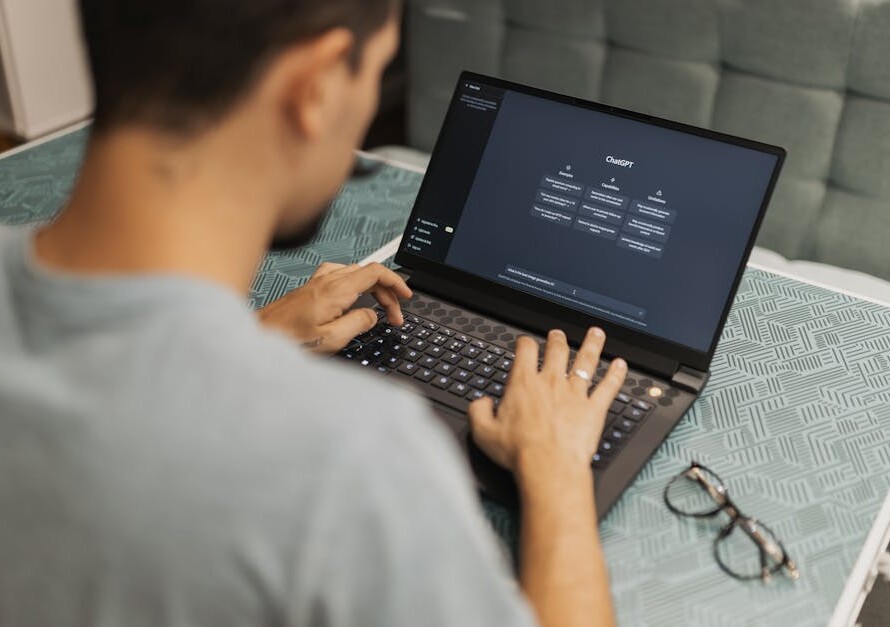Introduction
If you’re searching for the best software for creating business custom dashboard, you’re in the right place. Dashboards help us make sense of data, spot trends, and make informed decisions. They can be a game changer for small business owners who need to streamline operations and boost productivity.
Top Picks:
1. ClickUp – Drag-and-drop, customizable, integrates with other tools.
2. Klipfolio – Real-time data updates, easy integrations, highly customizable.
3. Databox – Pre-built templates, supports many integrations, automates reporting.
Businesses thrive when they can turn data into actionable insights. Traditional reports are often too slow and complex. Modern dashboards provide real-time data visualization, helping you make data-driven decisions quickly and effectively. According to research by McKinsey, enhancing customer experience through better data insights can boost revenue by up to 7%.
Choosing the right dashboard software can be overwhelming, given the plethora of options available. That’s why we’ve done the hard work for you. In this guide, we’ll highlight the top tools in the industry and offer tips to help you find the perfect dashboard software for your needs.

Top 10 Best Custom Dashboard Software in 2024
ClickUp
ClickUp is a versatile tool known for its drag-and-drop interface, making it easy to create and customize dashboards. It integrates seamlessly with various tools, enhancing its functionality. Users can tailor the dashboard to their needs, ensuring they see the most relevant data.
Klipfolio
Klipfolio excels in providing real-time data and extensive integration options. It allows users to customize their dashboards with various visualization types. The platform supports data from multiple sources, which is ideal for businesses needing up-to-date insights.
TruOI
TruOI stands out with its strong focus on data visualization and user-friendly interface. It simplifies performance tracking, making it easier for businesses to monitor key metrics and adjust strategies accordingly.
Zoho Analytics
Zoho Analytics offers robust data integration capabilities and pre-built templates, making it a go-to for many businesses. Its mobile accessibility ensures that users can access their dashboards on the go, providing flexibility and convenience.
DashThis
DashThis is known for its automated reporting features and intuitive visualizations. Its ease of use makes it a favorite among users who want to create insightful dashboards without a steep learning curve.
Smartsheet
Smartsheet combines collaboration and project management with data tracking. It allows teams to work together seamlessly while keeping track of important metrics. This makes it an excellent tool for managing projects and monitoring performance.
Google Data Studio (Looker Studio)
Google Data Studio, now Looker Studio, is a free tool that integrates well with other Google services. It offers powerful data visualization capabilities, making it a great choice for businesses that rely on Google’s ecosystem.
Tableau
Tableau is renowned for its advanced analytics and robust data connectivity. It provides interactive dashboards that help users explore data in depth, making it suitable for businesses that need detailed analytical capabilities.
Power BI
Power BI, developed by Microsoft, is AI-powered and integrates well with other Microsoft products. It offers real-time insights and is ideal for businesses that need to analyze large volumes of data quickly.
Databox
Databox simplifies dashboard creation with pre-built templates and extensive integration options. Its automated reporting feature saves time and ensures that stakeholders always have access to the latest data.
Choosing the right dashboard software is crucial for effectively displaying your data and gaining insights. Each of these tools offers unique features that cater to different business needs, ensuring that you can find the best fit for your requirements. For more detailed information, check out our comprehensive reviews and comparisons.

How to Create a Custom Dashboard
Creating a custom dashboard can seem daunting, but breaking it down into steps makes it manageable. Here’s how to get started:
Define Your Audience and Objectives
Before diving into the technical aspects, identify who will use the dashboard and why.
- Audience: Understand the needs of your audience. Are they executives needing high-level overviews, or analysts requiring detailed data?
- Objectives: Clearly define the goals. Is the dashboard for tracking sales performance, monitoring marketing campaigns, or analyzing financial data?
Knowing your audience and objectives ensures that your dashboard provides relevant insights.
Ensure Data Accuracy
Accurate data is the backbone of any effective dashboard. Follow these steps to ensure data accuracy:
- Data Cleaning: Remove duplicates, correct errors, and fill in missing values. Clean data is essential for reliable insights.
- Data Validation: Implement checks to verify data accuracy. Cross-reference data sources to ensure consistency.
- Data Sources: Identify and connect relevant data sources. Ensure they are reliable and updated regularly.
Select the Right Visualization Types
Choosing the right visualization is crucial for making data understandable:
- Chart Types: Use bar charts for comparisons, line charts for trends, and pie charts for proportions. Pick the visualization that best represents your data.
- Visual Representation: Ensure charts are clear and easy to understand. Avoid clutter and focus on key metrics.
- Data Context: Provide context to your data. Use labels, legends, and annotations to make the visualization informative.
Customize Your Dashboard Layout
A well-designed layout enhances usability:
- Layout Design: Arrange elements logically. Group related data together and prioritize important metrics.
- Drag-and-Drop: Use software with drag-and-drop functionality for ease of customization. This allows non-technical users to modify layouts effortlessly.
- Personalization: Customize colors, fonts, and logos to align with your brand. Personalization makes the dashboard more engaging.
Automate Reporting and Alerts
Automation saves time and keeps everyone informed:
- Automated Snapshots: Schedule regular snapshots of your dashboard to be sent via email. This ensures stakeholders always have the latest data.
- Notifications: Set up alerts for significant changes or milestones. Notifications help users stay on top of critical updates.
- Scheduled Reports: Automate the generation of detailed reports. This allows for consistent and timely distribution of insights.
By following these steps, you can create a custom dashboard that meets your business needs and provides actionable insights. Next, let’s explore the essential features that make custom dashboard software effective.
Best Software for Creating Business Custom Dashboard
ClickUp
ClickUp is a powerhouse for creating custom dashboards, thanks to its intuitive drag-and-drop interface. It allows you to build dashboards that suit your specific needs without any technical skills. You can easily drag and arrange widgets to visualize your data just the way you want.
Customization is where ClickUp truly shines. You can tailor each dashboard to reflect the unique metrics and KPIs that matter most to your business. From project timelines to workload allocation, everything is customizable.
Moreover, ClickUp supports numerous integrations with other tools like Slack, Google Drive, and Trello. This means you can pull data from various sources, ensuring your dashboard is as comprehensive as possible.
Klipfolio
Klipfolio is another top contender when it comes to real-time data monitoring and dashboard customization. The platform supports hundreds of integrations, allowing you to pull data from almost any source, including popular applications in marketing, finance, and operations.
One of Klipfolio’s standout features is its ability to customize dashboards extensively. You can create unique themes using CSS and Javascript, making your dashboards not only functional but visually appealing.
Additionally, Klipfolio saves you time by eliminating the need for ad-hoc reporting. Its real-time data updates ensure that you always have the latest insights at your fingertips, enabling quick and informed decision-making.
Databox
Databox excels with its pre-built templates and easy-to-use interface, making it an excellent choice for businesses looking to get started quickly. You can choose from a wide range of templates to visualize your data effectively.
Integrations are another strong suit for Databox. The platform connects seamlessly with over 75 popular tools, including Google Analytics, HubSpot, and Salesforce. This ensures that you can pull in all the essential data you need without any hassle.
Databox also offers automated reporting, which is a game-changer for businesses that require regular updates. You can schedule reports to be sent via email or Slack, ensuring that your team always has the latest data without manual intervention.
Next, let’s explore the essential features that make custom dashboard software effective.
Essential Features of Custom Dashboard Software
Intuitive Interface
An intuitive interface is crucial for user-friendly dashboard software. Look for tools with a drag-and-drop feature that allows users to create dashboards without any technical skills. Pre-built templates can also speed up the process, enabling teams to spin up real-time visualizations quickly. This ease of use boosts user engagement and empowers everyone to explore and understand data, leading to deeper insights.
Customization Options
Customization is key to making the dashboard fit your business needs. The best tools offer multiple visualization types and layout designs so users can personalize their dashboards. This flexibility helps highlight critical data points, identify trends, and spot anomalies. With these customization capabilities, you can tailor your dashboard to provide the most relevant insights for faster decision-making.
Integration Capabilities
Effective dashboard software should easily integrate with various data sources. Whether it’s spreadsheets, cloud data warehouses, or APIs, seamless integration ensures that you can access up-to-date information without delays. For example, ThoughtSpot’s integration with Excel and Google Sheets allows users to find answers directly from their data, creating a meaningful data story.
Performance and Scalability
When dealing with large datasets, performance and scalability are non-negotiable. Your dashboard tool should visualize data quickly without compromising speed or responsiveness. This is essential for conducting ad-hoc analysis and seizing growth opportunities. A scalable solution ensures that as your data grows, your dashboard can handle the load efficiently, keeping your team focused on insights rather than waiting for data to load.
Mobile Accessibility
In today’s world, mobile accessibility is often overlooked but incredibly important. Users need to access data on-the-go from their mobile devices to stay informed and make timely decisions. Ensure that your dashboard software supports mobile access, providing real-time insights whenever and wherever they are needed. This feature helps keep a pulse on operations, driving better outcomes for the business.

Next, let’s dive into the frequently asked questions about custom dashboard software.
Frequently Asked Questions about Custom Dashboard Software
What is the best software to create a dashboard?
When it comes to the best software for creating business custom dashboard, several tools stand out due to their unique features and capabilities:
- ClickUp: Known for its drag-and-drop interface and extensive customization options, ClickUp integrates seamlessly with various data sources.
- Klipfolio: Offers real-time data visualization, multiple integrations, and extensive customization, making it a versatile choice.
- TruOI: Provides user-friendly data visualization and performance tracking, ideal for businesses looking to monitor KPIs efficiently.
- Zoho Analytics: Features robust data integration, pre-built templates, and excellent mobile accessibility.
- DashThis: Simplifies automated reporting and visualizations, making it easy to use for marketing teams.
- Smartsheet: Combines project management with data tracking, fostering collaboration and efficient workflow management.
- Google Data Studio (Looker Studio): A free tool that integrates well with Google services, offering powerful data visualization capabilities.
- Tableau: Renowned for advanced analytics, data connectivity, and interactive dashboards.
- Power BI: AI-powered with strong Microsoft integration, providing real-time insights and robust analytics.
- Databox: Comes with pre-built templates, various integrations, and automated reporting features.
How do I create a custom dashboard?
Creating a custom dashboard involves several key steps:
-
Define Your Audience and Objectives: Identify who will use the dashboard and what they need to achieve. Understanding your audience and objectives will guide the design and data selection process.
-
Ensure Data Accuracy: Clean and validate your data to ensure accuracy. Reliable data sources are crucial for meaningful insights.
-
Select the Right Visualization Types: Choose visualization types that best represent your data. Whether it’s bar charts, line graphs, or pie charts, the right visualizations make data easier to understand.
-
Customize Your Dashboard Layout: Use drag-and-drop features to personalize the layout. Arrange elements in a way that highlights the most critical information.
-
Automate Reporting and Alerts: Set up automated snapshots and notifications to keep users informed. Scheduled reports ensure that everyone has access to the latest data without manual updates.
How do I create a business dashboard?
To create an effective business dashboard, follow these steps:
-
Define Objectives: Clearly outline what you want to achieve with your dashboard. This could be tracking sales performance, monitoring marketing campaigns, or overseeing operational efficiency.
-
Clean Data: Ensure your data is accurate and up-to-date. This may involve data cleaning and validation processes to remove any inconsistencies.
-
Select Charts and Avoid Misleading Visuals: Choose charts that accurately represent your data and avoid visuals that could mislead or confuse the viewer. Clear and honest representation of data is crucial.
-
Provide Context: Add context to your data by including labels, legends, and explanatory notes. This helps users understand the significance of the data and how it relates to their goals.
By following these guidelines and leveraging powerful tools like ClickUp, Klipfolio, and Power BI, you can create custom dashboards that provide valuable insights and drive better business decisions.
Conclusion
At Profit Leap, we understand that integrating advanced tools into your business intelligence strategy is crucial for staying ahead. Our tailored dashboards are designed to transform complex data into clear, actionable insights. These dashboards are not only visually appealing but also highly interactive, allowing you to drill down into different data layers, examine various scenarios, and predict future trends.
Our AI business advisor, Huxley, takes this a step further. Huxley uses predictive analytics and intelligent recommendations to help you anticipate future trends and make proactive decisions. This means you’re not just reacting to data, but actively shaping your business strategy based on robust, data-driven insights.
Customized business metrics are another cornerstone of our approach. We ensure that the metrics displayed on your dashboards reflect the unique aspects of your business, providing a clear and real-time view of your data. This helps you make informed decisions quickly, without sifting through irrelevant information.
Feedback is essential to our continuous improvement. We work closely with our clients to understand their evolving needs and incorporate their feedback into our solutions. This collaborative approach ensures that our dashboards and AI tools remain aligned with your business goals and deliver maximum value.
By leveraging tailored dashboards and advanced AI capabilities, Profit Leap equips you with the tools necessary to transform your data into a powerful asset. Discover more about how our services can revolutionize your business intelligence strategy by visiting our services page.
Together, let’s harness the full potential of your data to drive growth and innovation.